Administrator Training: Site Text Cheat Sheet
Purpose:
This article will show you where to find different site elements which can be edited via the site text menu in your Intelligent Portal.
Page Guide
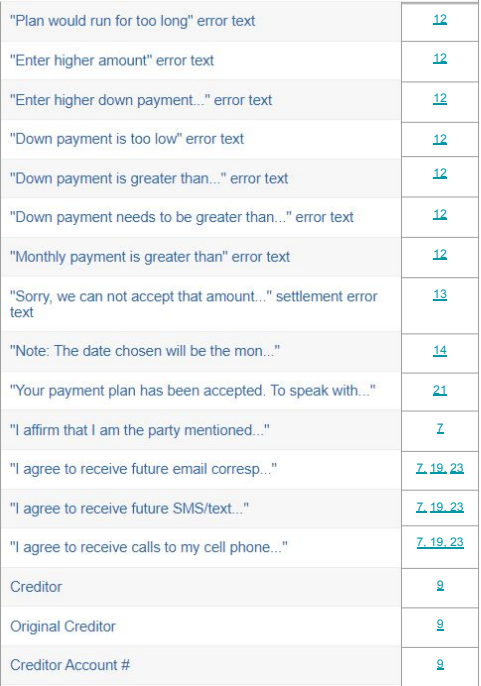
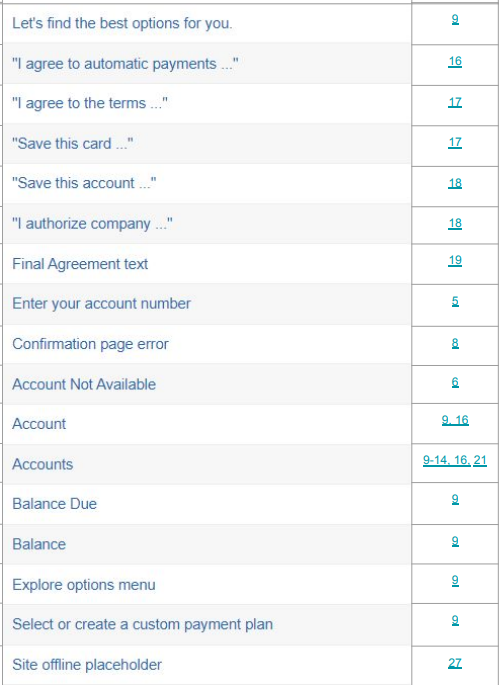
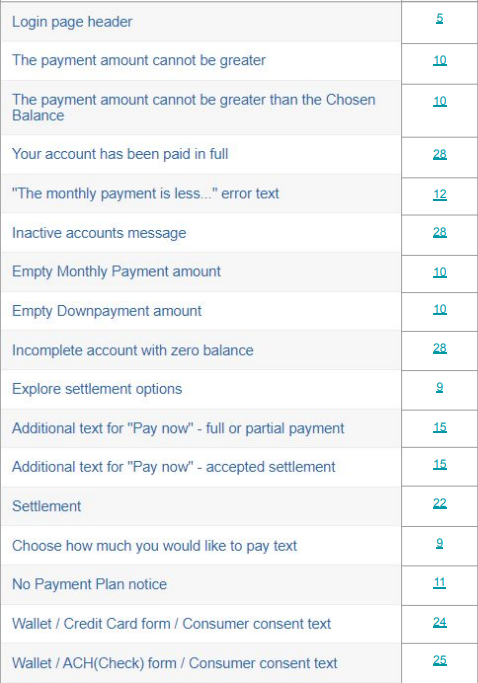
5 Account Lookup Screen
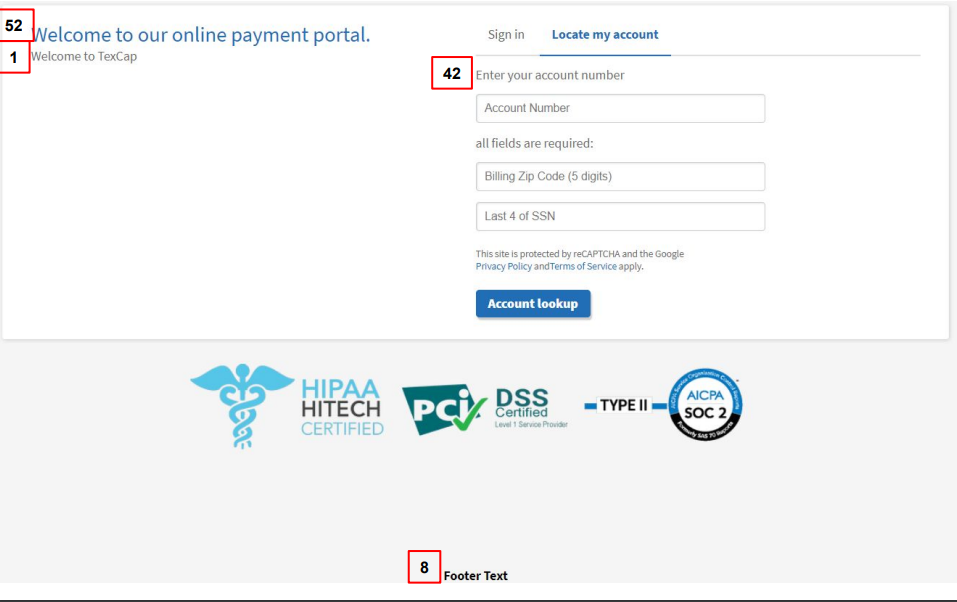
6 Account Lookup Screen (Error)
7 Confirmation Screen
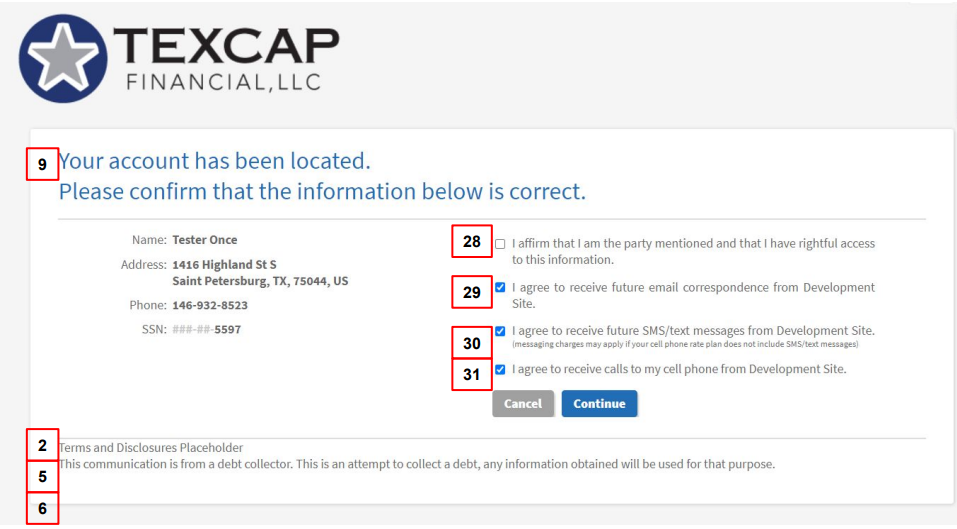
8 Confirmation Screen (Checkbox Unchecked)
9 Home Page
10 Explore Options Screen - Negotiator Active
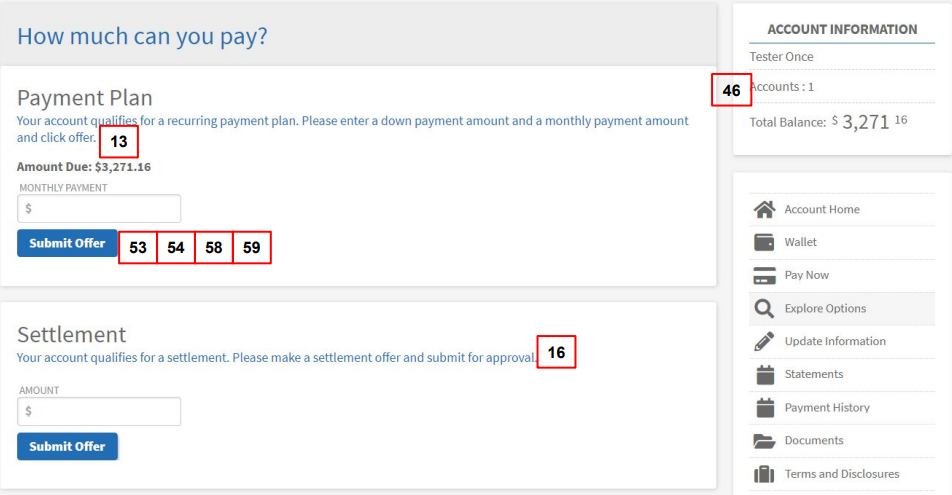
11 Explore Options Screen - Negotiator Inactive
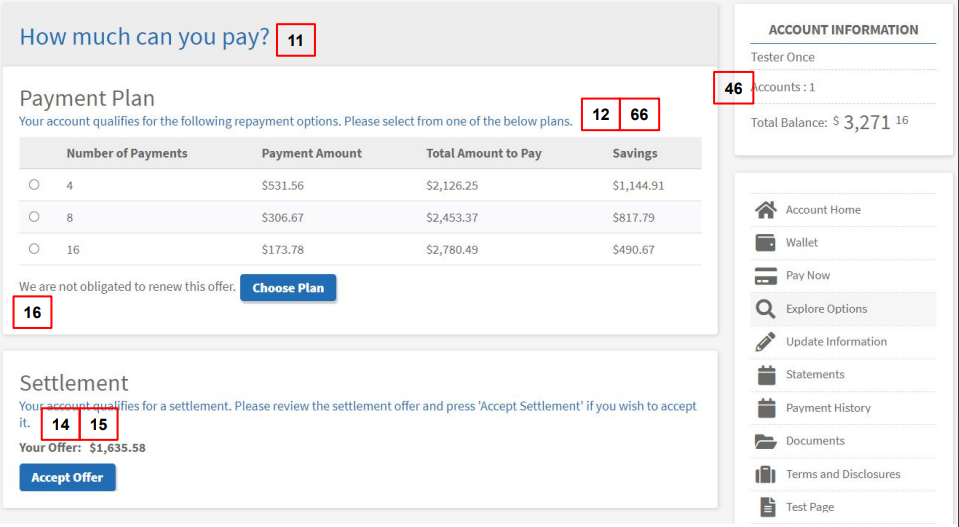
12 Explore Options Screen - Negotiator Active, Plan Offer Rejected
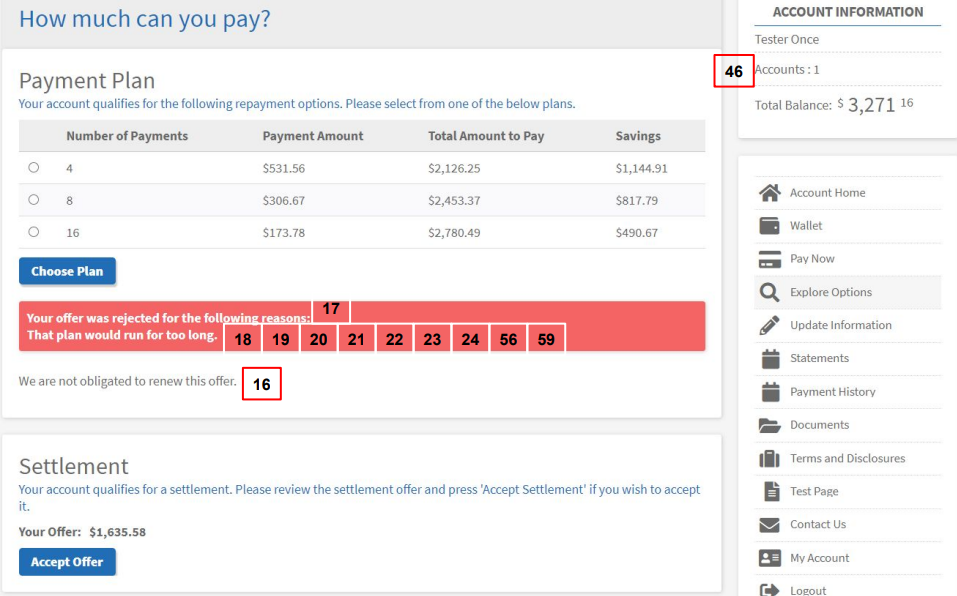
13 Explore Options Screen - Negotiator Active, Plan Offer Rejected
14 Offer Accepted Page
15 Pay Now Page
16 Payment Details Screen
17 Payment Information Screen (Credit Card)
18 Payment Information Screen (ACH/eCheck)
19 Payment Details Screen (Cont.)
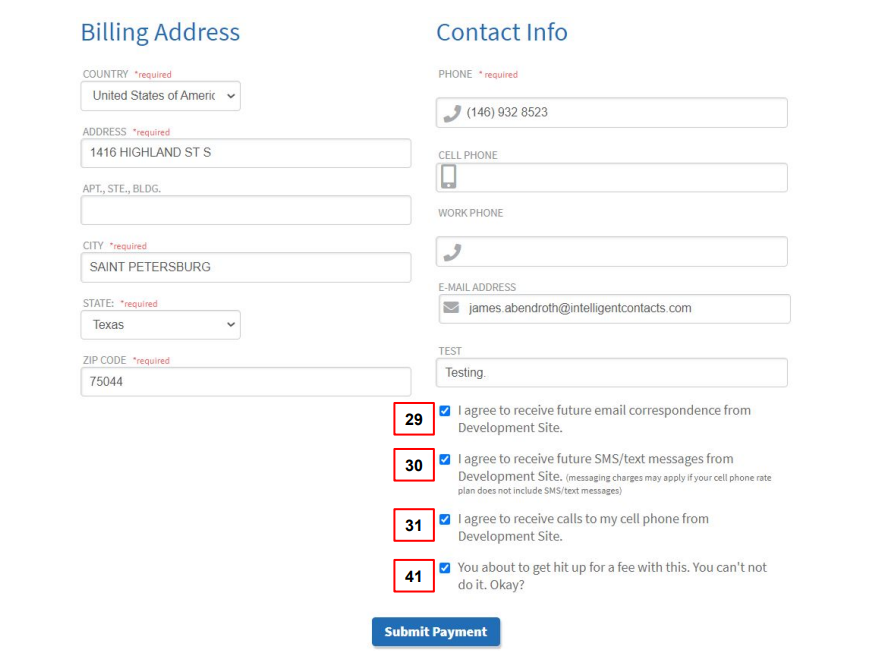
20 Review Details Screen
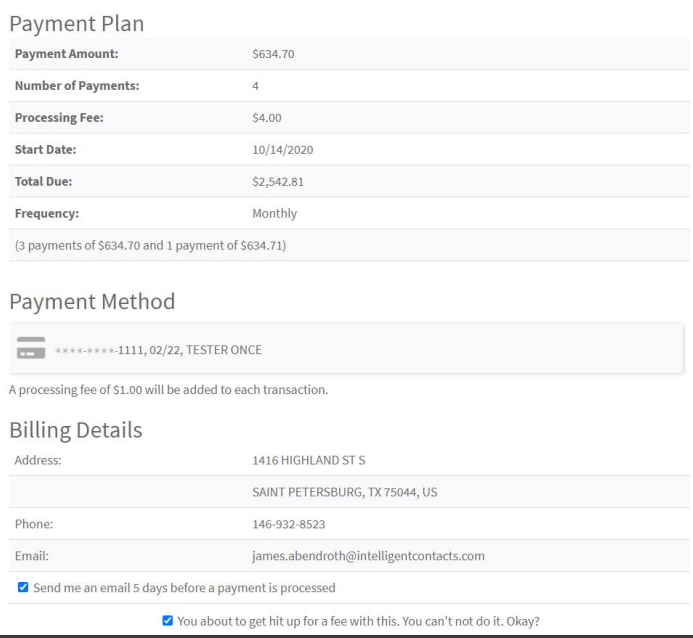
21 Plan Summary Screen
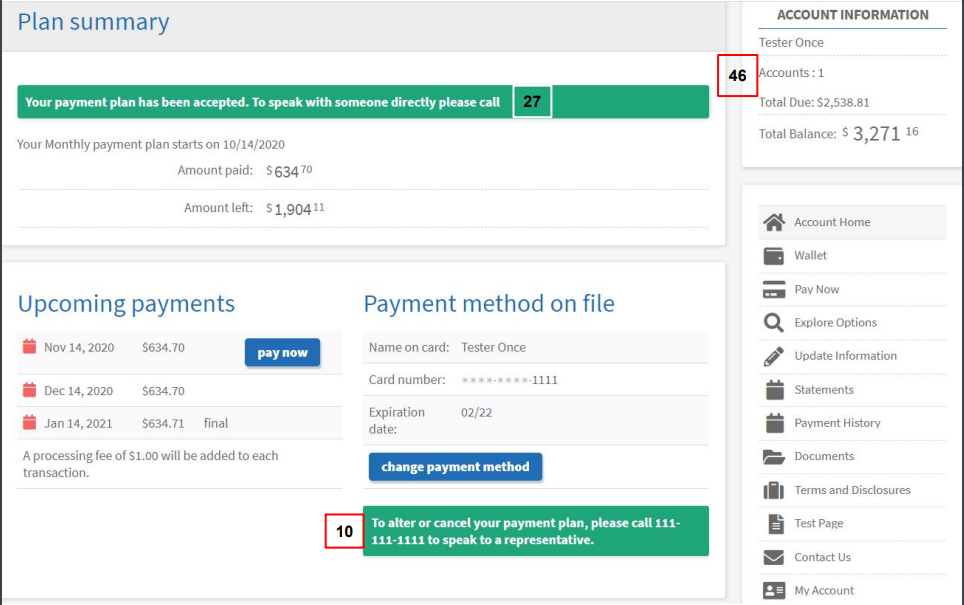
22 One Time Settlement Screen
23 Update Information Screen
24 Wallet - Credit Card
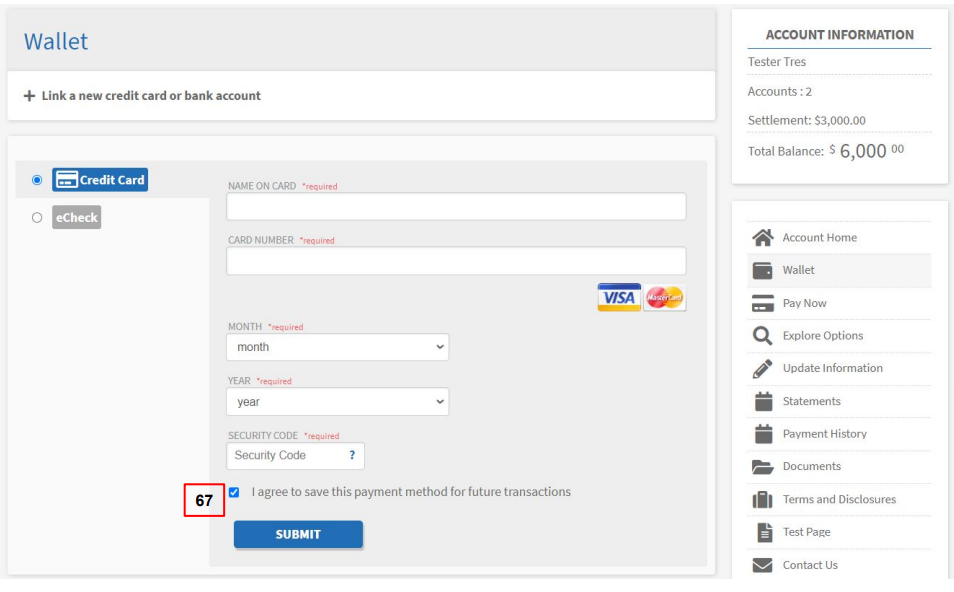
25 Wallet - ACH/eCheck
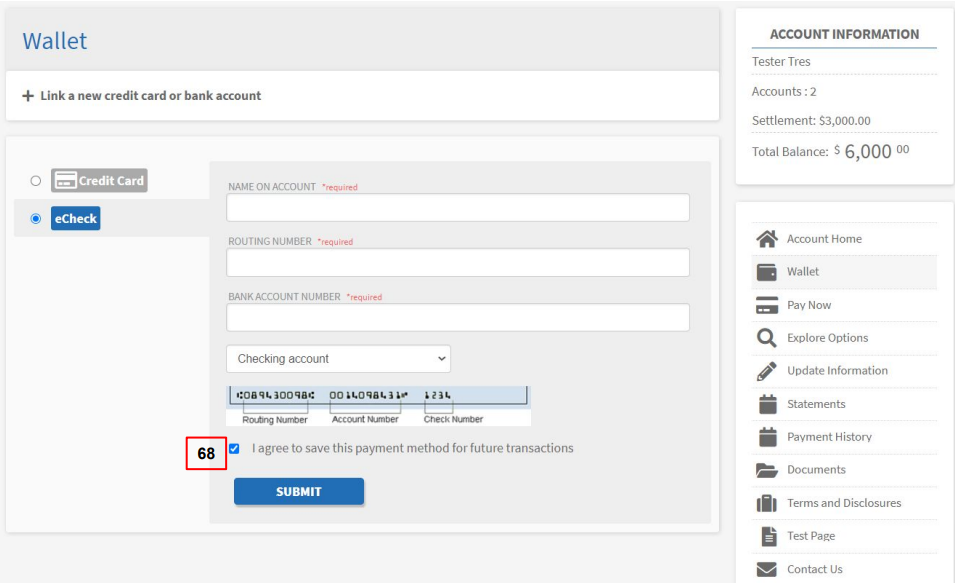
26 Site When Account is Flagged “Is Legal”
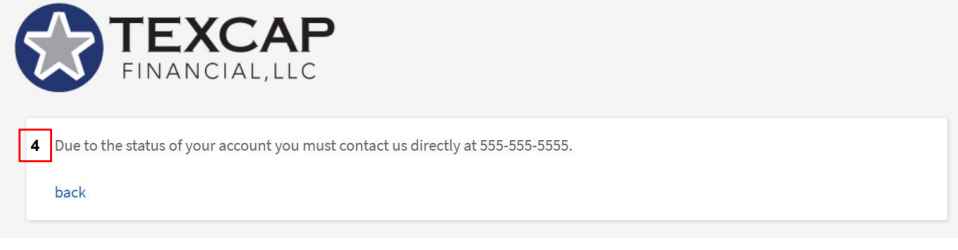
27 Site Offline Screen
28 Inactive Account Message
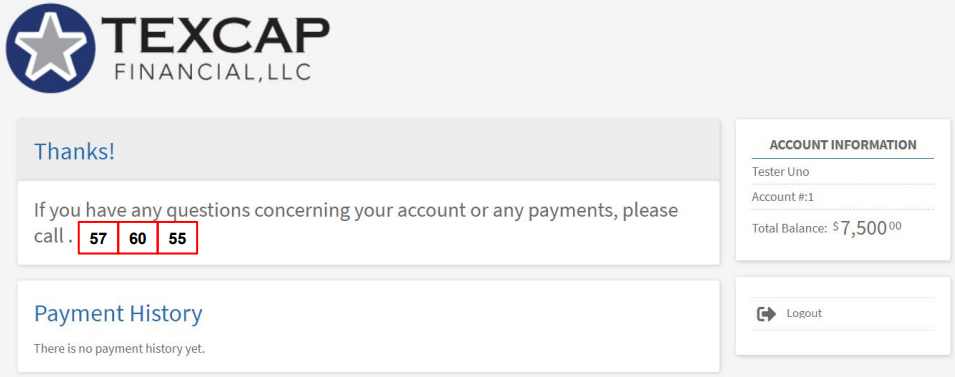
Need more help? Use the Add Ticket function or send an email to support@intelligentcontacts.com

Related Articles
Help: Training Videos
Access Call Center and log in as an admin. ...Adding Images to Email Templates in Intelligent Messaging and Negotiator
To add the image into an email template for Messaging: 1. Upload the file under Campaigns > MMS Files. 2. Right Click the file name and select "Copy Link Address". 3. In the message template, click "Insert Image" 4. Paste the copied URL in the URL ...Administrator Training: Custom Payment Plans
1. Business need The following request received from clients: It is necessary to add the ability to create custom payment plans, which will include the ability to: choose a non-standard date for the payment transaction the ability to assign a ...IN API
I. Problem Statement Overview For API Credentials please reach out to support at support@intelligentcontacts.com or 1-800-214-7490 Option 1 Intelligent Contacts developed an API platform that allows financial institutions, credit bureaus, debt ...Additional Account Disclosures
Additional Account Disclosures can be used to customize disclaimers that may vary per Account within the same State or Province. How to create Additional Account Disclosures Admins, Managers or Custom Users with view/edit access to the State ...