Creating Multiple Payment Plans in the Virtual Terminal under one Master Account
Please see the below series of images for information on how to set up multiple payplans in the Virtual Terminal in Intelligent Negotiator (account used is a fake test account).
1. In the Virtual Terminal with an account that has multiple subaccounts select "Create Payment Plan".
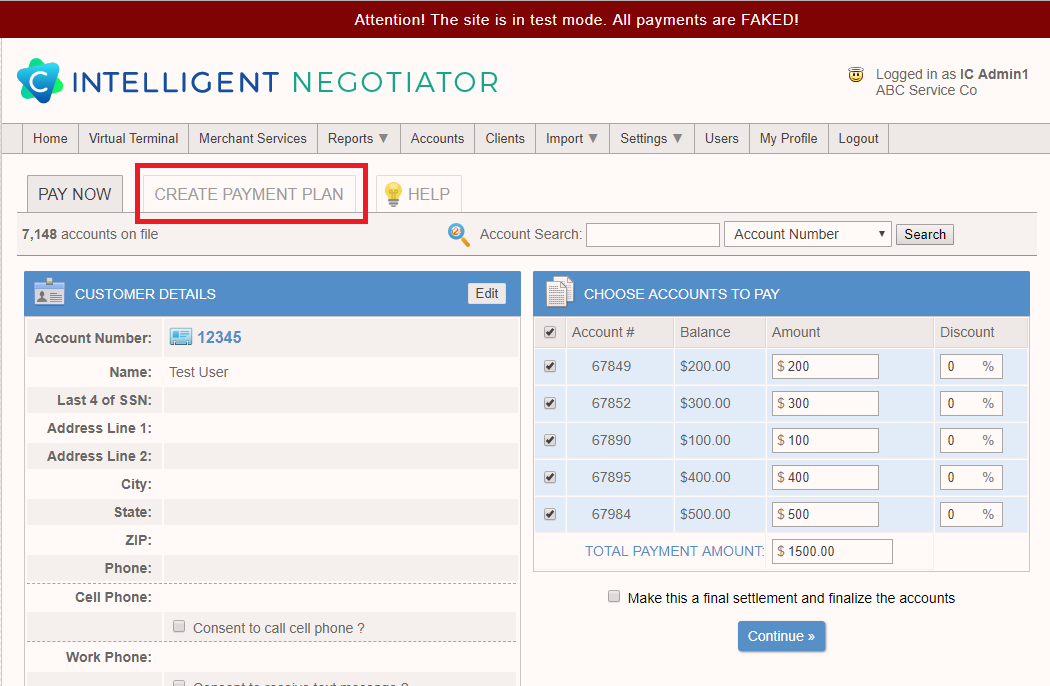
2. On the Payment plan screen, you'll see a list of accounts, each with a checkbox beside them. Select any number of them and fill out the payment plan details in the field below it.
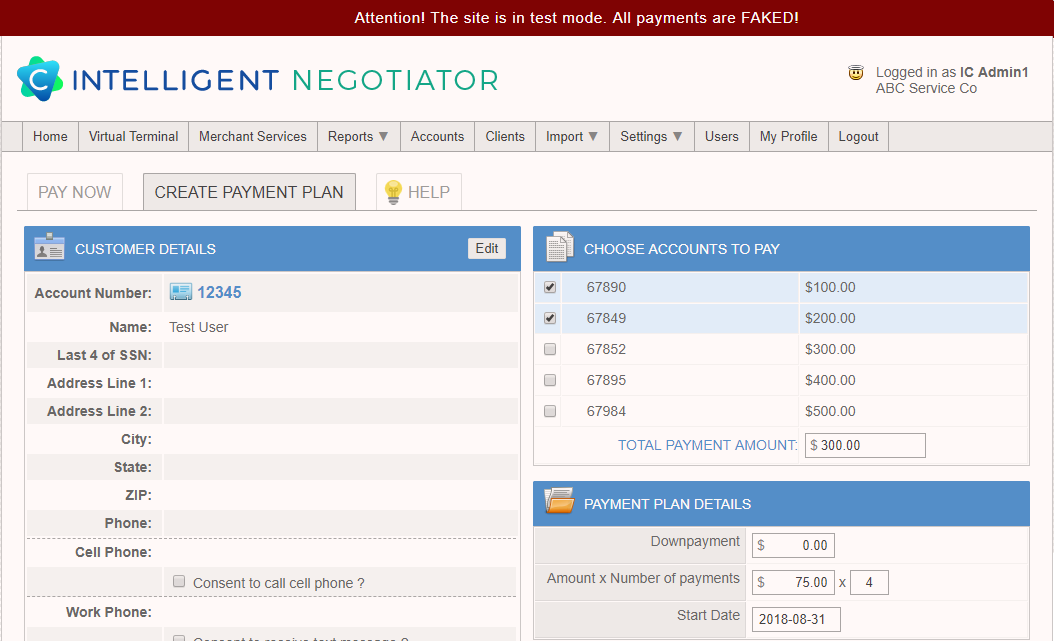
3. Once payment details have been added on the next screen, you will see the following when you return to the Virtual Terminal for that account. Notice that Plan #1 is now displayed under Current Payment Plans.
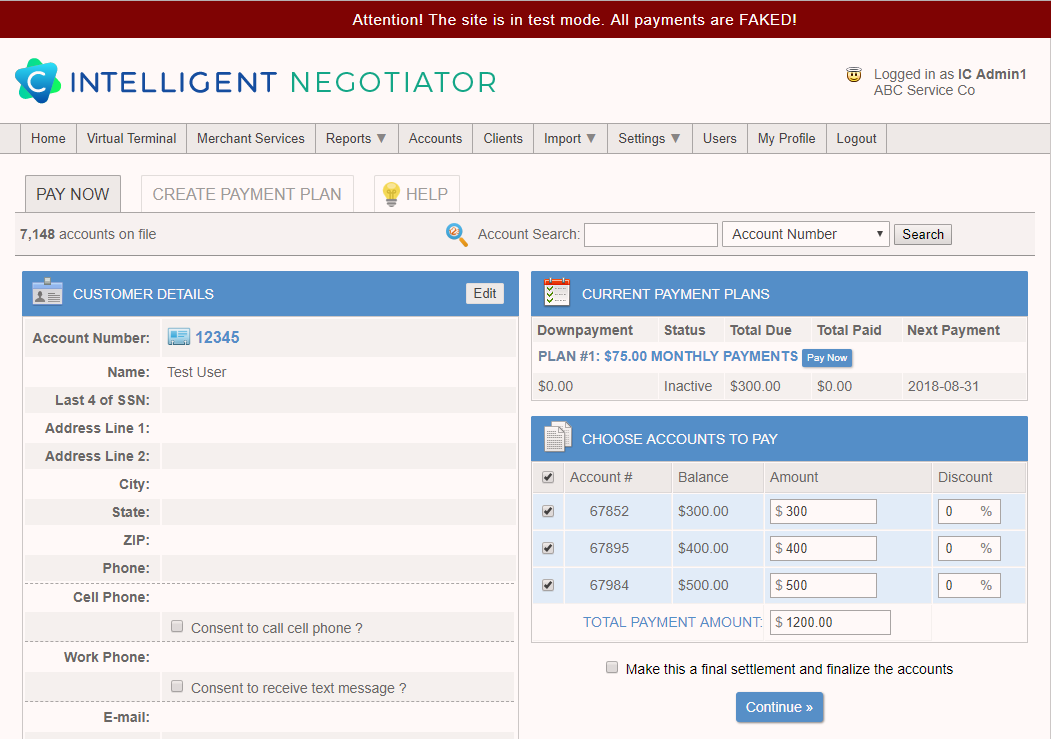
4. Click on "Payment Plans" again. Upon doing so, you will see the below screen. The prior list of available subaccounts for the payment plan has decreased, but you can select any number of the remaining and create a plan using those subaccounts. (Remember: Each subaccount can only be part of one payment plan).
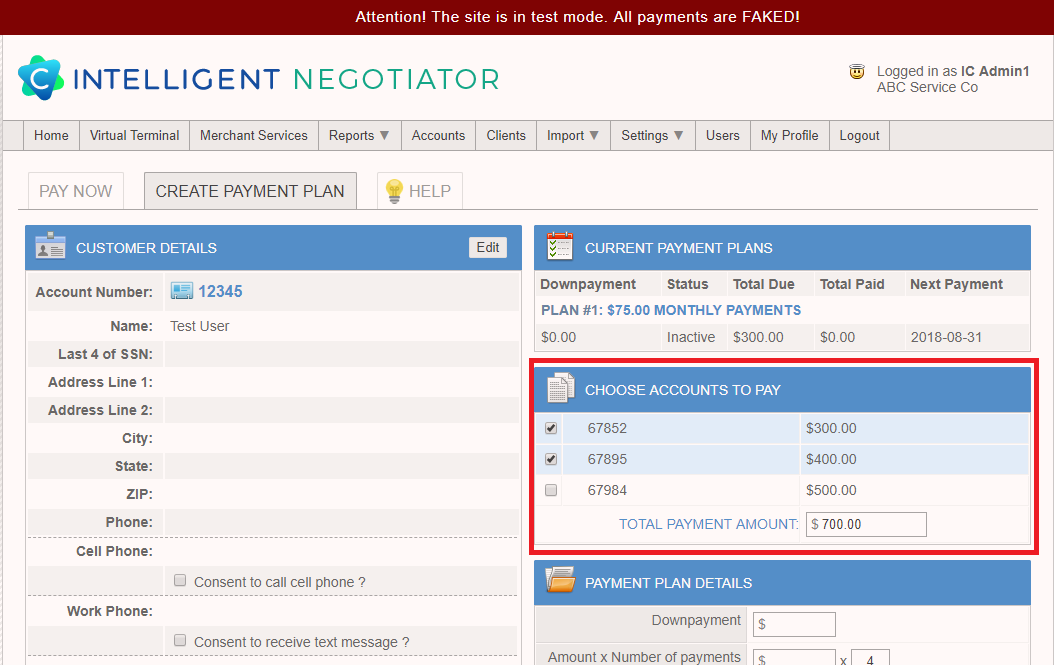
When you next look at the Virtual Terminal, you will then see two payment plans.
Related Articles
Administrator Training: Custom Payment Plans
1. Business need The following request received from clients: It is necessary to add the ability to create custom payment plans, which will include the ability to: choose a non-standard date for the payment transaction the ability to assign a ...IN API
I. Problem Statement Overview For API Credentials please reach out to support at support@intelligentcontacts.com or 1-800-214-7490 Option 1 Intelligent Contacts developed an API platform that allows financial institutions, credit bureaus, debt ...Additional Account Disclosures
Additional Account Disclosures can be used to customize disclaimers that may vary per Account within the same State or Province. How to create Additional Account Disclosures Admins, Managers or Custom Users with view/edit access to the State ...How to Add a New Payment Account in Intelligent Payments (Merchant Gateway)
Adding a new payment account in Intelligent Payments is quick and straightforward. Follow these steps to ensure your payment details are up to date: Adding a New Payment Account: Navigate to My Payment Accounts: Log into your account. Click on the My ...Administrator Training: Site Text Cheat Sheet
Purpose: This article will show you where to find different site elements which can be edited via the site text menu in your Intelligent Portal. Page Guide 5 Account Lookup Screen 6 Account Lookup Screen (Error) 7 Confirmation Screen 8 Confirmation ...