Campaigns: Configuring Local Area Packages
Adding a Local Area List

All Numbers in the Local Area Package need to be provisioned by or ported over to Intelligent Contacts. If they are not, then the list may only be used for outbound calling, and inbound calls to those numbers will not route to your Hosted Contact Center.
1. If you already have numbers provisioned that you would like to use in your Local Area Package, create a single-column CSV with a list of those numbers with the header "number". If you do not have numbers already provisioned on the HCC, or need them ported to the HCC for use, please contact our Support Team at support@intelligentcontacts.com
2. In the HCC, navigate to the Local Area Numbers menu (Campaigns > Local Area Numbers). Select [+ import local area numbers list], provide a name for your list, and select your list csv file. Select "Download Example" for an example list file.
3. Once your file is selected, click Submit.
4. Once the list is uploaded, click the paper & pencil icon and select your desired Inbound IVR from the IVR ID drop down and click Save. This will allow consumers to have their calls to the local area numbers route to your chosen campaigns.
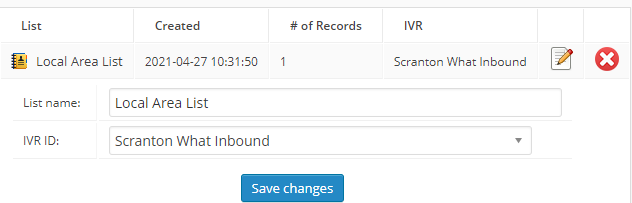
Configuring Campaigns for Local Area Number List Usage

1. Select an existing Outbound Campaign or create a new one.
2. Find the "Local Numbers List" drop down and select your chosen Local Numbers List.
3. When a call is made, the system will attempt to select an appropriate number from the Local Numbers List, if there is none available, it will fallback on the CallerID set under "Use Caller ID". Ensure the "Use Caller ID" setting is configured appropriately.
4. Save your changes.
2. Find the "Local Numbers List" drop down and select your chosen Local Numbers List.
3. When a call is made, the system will attempt to select an appropriate number from the Local Numbers List, if there is none available, it will fallback on the CallerID set under "Use Caller ID". Ensure the "Use Caller ID" setting is configured appropriately.
4. Save your changes.
Related Articles
Configuration: Area Codes
Area Codes The Area Codes tab contains a complete list of Area Codes and includes the area code, description, state and time zone. Area codes can be searched for by all four fields but can not be edited.Reports: Minutes Usage
Reports: Minute Usage The Minute Usage Report provides a high-level summary and daily breakdown of all calls and billed minutes over a selected timeframe. This report helps track call volume and billable usage trends over time. Summary Totals The top ...Configuration: Clients- How to apply Reg F tracking to an Outbound Campaign.
Definitions: Regulation F tracking - is a set of verifications that are applied to campaigns with a debt collection purpose. Contact - is a call result that is selected when there was an attempt to communicate or a limited content message. ...Reports: Calls Ineligible
The Calls Ineligible Report provides a list of calls that could not be made for a specific ineligibility reason (ie.., timezone, NPA-NXX) The report can be selected for all campaigns or a specific campaign OR all lists or a specific list. You also ...Preview Campaigns
What is a Preview Campaign A Preview Campaign is an outbound campaign that automatically presents agents with a record from a contact list, and allows them to review account details prior to placing the call. After being presented with the call, ...